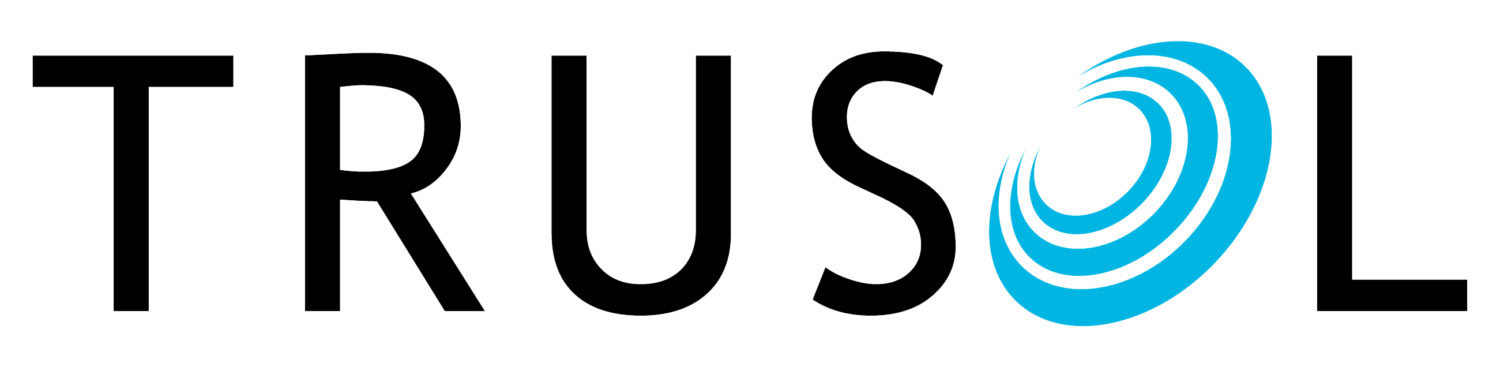11 Feb Our Guide to Buying Interactive Panels for the Classroom
Gone are the days when investing in classroom technology meant nothing more exciting than choosing which colour of chalk to buy for the board.
The communications revolution is advancing at a dizzying rate, and educators have to keep pace – or fall from grace.
Especially as modern students are cyber savvy with an aptitude for apps and teachers are hungry for better engagement and group collaboration.
In an age where interactive whiteboard and projection systems have become common place in the classroom, the advancing technological revolution is driving this arena to new heights.
There’s no longer the need to calibrate classroom interactive systems every time they are turned on to ensure accuracy of the boards interactivity. Neither is there the worry about dazzling projectors and the risks presented to teachers who stand in their glare for long periods, casting shadows onto the interactive whiteboard. Teachers no longer need to worry about aging projector bulbs and the fear that an old bulb will become so dim that it either can’t be seen or risks blowing at a high cost of replacement.
New interactive touch panels eliminate all these issues and are the next revolution in the interactive, collaborative and engaging classroom experience.
The only problem is choosing the right one for you and your students.
It’s no easy task, as there’s plenty of hype and jargon to be navigated.
Luckily we’ve done the work for you, so here’s our top tips for buying the best interactive panels for your classroom.
1) Size is everything
Flat panel interactive displays which are suitable for most classroom sizes range from 55” to 98”, with the most popular sizes being in the range 65” to 84”. The size of the room should dictate the size of your screen. The basic rule is that the screen should be large enough to allow the students at the back of the class to be able to easily read a 20pt font.
Beware of the potential weight of some of these interactive panels though. They range from 38Kg to over 100Kg in some cases so the logistics for installation and feasibility of wall and room mounting positions needs to be carefully considered for safety reasons.
2) Resolution is key
The resolution defines the sharpness and clarity of any visual panel and is the number of pixels (individual points of colour) contained within the screen. The resolution is defined as the number of pixels in the horizontal axis X the number in the vertical axis. The higher the resolution, the sharper and crisper the image.
In today’s environment, nothing less than standard High Definition 1080P (1920×1080) should be considered.
You need to consider the PC or device that you will be using to drive these classroom interactive screens as if the graphics capability of those devices is lower than 1080P HD, you will only be able to display at that lower resolution on your new interactive panel. Video Graphics Resolution (VGA) is still very prevalent in older classroom PC’s which is only 640×480 and will look very grainy compared to HD.
Some interactive panels are now also available in Ultra High Definition which is referred to in the industry as 4K (3840×2160). However, very few PC’s in the educational sector today have the graphics or processing capability to be able to output at 4K and very little material is available in 4K resolution.
3) Lifespan and peace of mind
There are many different interactive panel manufacturers offering screens in today’s market place and many of them are new names and emerging brands. That is not to say that some of these products should be dismissed but it is always worth knowing the expected lifespan of the interactive panels you are considering along with the warranty terms of each device.
Any reputable screen should be able to boast 50,000 hours of expected use which will far surpass 15 years in a general classroom environment.
Understand the warranty terms of these screens as well. They can range from 12 months on a return to base warranty, all the way through to 7 years on site de-install and re-install cover.
Our advice to anyone looking to purchase interactive panels would be to dismiss any vendor offering less than a 3 year on site de-install/re-install warranty.
4) Here’s the deal on touchy-feel
One of the main reasons to buy an interactive panel is, of course, to touch and tap the screen while making use of recognised gestures to perform daily tasks on the device.
But not all screens are equally accommodating in their flexibility around touch or indeed their ability to recognise different touch sources. For example, some interactive screens can only be operated with either a magnetic or electronic stylus while other more comprehensive systems will know the difference between stylus operation and finger touch with some of them even able to recognise specific gestures of the hand in relation to specific tasks.
Alongside this is their ability to handle multiple simultaneous touch points.
You’ll need at least two touch points to ‘pinch’ or ‘zoom’ an image if using the interactive panel on your own. However, invite students to engage and collaborate at the front of class and suddenly you need many more interactive touch points per screen.
Most interactive touch screens are available with 6 or 10 simultaneous touch points.
Our advice would be to only consider interactive screens with 6 or more touch points.
5) The driving force. Is it in or out?
Many of the newer interactive screens are available with inbuilt Android players or low spec Windows PC’s, meaning that plug and play use is readily available.
Simply switch on your interactive panel, connect it to the internet and away you go.
However, the functionality of these Android players or low spec integrated Windows systems is yet to challenge the functionality available from an external high specification driving PC or blade style PC.
In many cases, Android operation will only support 6 point touch but for many, this is more than acceptable in a general classroom environment.
What you need to be clear on is how you intend to use your interactive panel, what classroom software you need to be working with and what PC, laptop or integrated blade style PC you will need to guarantee you that performance.
Alongside this consideration, you also need to select an interactive panel which offers you adequate input and output connections.
Reputable interactive panel manufacturers will offer 2 or more HDMI inputs, a VGA input, Component, AV and PC audio inputs as a minimum. On top of this, you should expect at least one USB2.0 port and one USB 3.0 port with possible connectivity of such devices along the front of the screen for easy access.
6) Networking – Hard wired or Wi-Fi?
All interactive screens which boast integrated Android or Windows players should come with an Ethernet network interface (LAN- RJ45 Connection) or with embedded Wi-Fi capability.
Basic interactive panels which don’t offer integrated Android players or similar will not offer any form of networking capability as that will be the function of the supporting laptop or PC in that case.
7) How does it sound?
Most reputable interactive panels should include some form of integrated speaker system although in some cases, these speakers are deemed unsuitable for a large classroom environments.
Majority of panel manufacturers are limited by space within the screen enclosure for mounting and presenting speakers, particularly in the new sleek, slim bezel screens. Therefore, it is common to find only 2 x 10 watt speakers in most interactive panels which in most cases are rear facing.
Some panel manufacturers have given a lot of consideration to this particular area and as such have styled their screens such that forward facing speakers are present.
These do make a significant improvement in volume and sound quality compared to screens with rear facing speakers. However, additional sound bars are readily available, are low cost and integrate nicely underneath most manufacturers interactive panels, further improving the sound quality and potential volume levels achievable within the classroom environment.
8) A touch of glass
One of the key differentiators amongst interactive panel manufacturers is the mechanics of the glass.
It may sound like an obvious statement but all classrooms, interactive panels should have at least 4mm thick toughened glass.
On top of this, many manufacturers offer either anti-glare or anti-reflective glass so that wide viewing angles are achieved.
The real differentiators are those manufacturers who offer frictionless surface technology on the glass which makes swiping and general screen usage better, thus enhancing the whole user experience.
9) Higher, Lower or Stick!
Another consideration you need to make is where in the classroom you are going to mount your interactive panel and the physical size of those who may need to use the screen.
Many nursery schools or early year classes make good use of mobile or wall mounted electronic height adjustable brackets for their interactive panels.
These enable the teacher to use the screen at a height deemed acceptable for adult use and then to easily lower the screen to a level such that young children can join in with the activities.
For senior schools, higher education establishments and training suites, a fixed wall bracket is generally acceptable.
10) Do I get what I pay for?
Not always the case but generally yes, the more you spend, the better the build quality, after sales support and accompanying software (which hasn’t been discussed in this article but may also influence your choice of interactive touch screen selected).
However, there are always deals to be done and project supported pricing for some larger purchases from many of the panel vendors and distributors so don’t be afraid to shop around.
You do however need to consider the cost of installation from an accredited, reputable installer if you are purchasing the interactive panels yourself with a view to having them fitted by others.
A poorly installed panel may not be covered by the manufacturers warranty so make sure you are not limiting your financial benefits by trying to take shortcuts in the wrong areas!
So be prepared and do your homework. After all, a lack of panel knowledge can only lead to a panel beating…
For more impartial information on upgrading to new interactive touch panels in your school, or any other advanced technology in your classrooms, feel free to contact us.